Marketing Made Easy:
A Beginner’s Guide to Growing Your Business
Step 4
Set Up 2 Social Media Platforms

When it comes to social media marketing, less can be more. Instead of spreading yourself too thin across every platform, focus on the two key platforms where your target audience spends the most time. How you set up social media is critical.
-
Identify Your Top Platforms
Start by understanding where your target market hangs out. Do some research and pick the top two platforms where you can reach your audience most effectively. Here’s how:
-
Analyze Your Audience: Determine the type of content your audience prefers, whether it’s videos, images, or articles.
-
Competitor Insights: Look at where your competitors are most active and successful. This can give you valuable insights into where your audience might be.
-
Understand Each Platform
Once you’ve chosen your two platforms, get familiar with what each one requires:
-
Time and Effort: Some platforms need more frequent updates and interaction than others. Make sure you can commit the necessary time.
-
Platform Features: Evaluate the features each platform offers and how they align with your business goals. For example, Instagram Stories and Facebook Groups offer different ways to engage your audience.
-
Advertising Costs: If you plan to run paid campaigns, compare the costs of advertising on each platform.
-
Organic Reach: Consider the potential for organic reach and growth without relying heavily on paid promotions.
Social Media Platform Comparison
-
Optimize Your Social Media Pages
A well-designed social media page can work wonders for your business. Here are the basics for a good layout:
-
Cover Photo: This is prime real estate. Make sure it clearly identifies what your business is about and who it’s for. Keep it clean, simple, and easy to read.
-
Profile Picture: Use your logo, a picture of yourself, or something that speaks to your ideal client and reinforces your brand.
-
Response Button: Make it easy for people to contact you (call, email, etc.) right away so you don’t lose them.
-
About Section: Fill in all the information so people can easily contact you and know more about your business. Craft your “About” statement to clearly target your ideal customer. Keep it short and memorable.
-
Reviews: Encourage your customers to leave reviews. People often check these out!
-
Videos/Lives: Use these to showcase your expertise and what makes your business the perfect choice.
-
Posts: Ensure your posts are visually appealing and interesting. When someone visits your page, they should see value and want to see future posts from you.
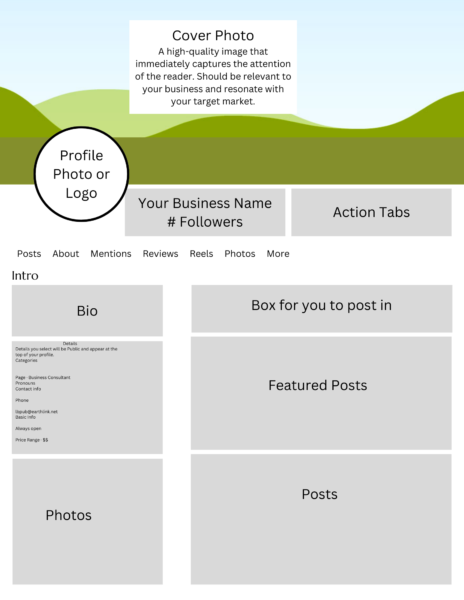
-
Plan and Optimize Your Content
Planning your content is crucial for success:
-
80/20 Rule: Ensure 80% of your content is educational, engaging, inspiring, and entertaining, while 20% is promotional.
-
Business Page Posts: Always post from your business page. Promoting from your personal profile can violate platform terms of service.
-
Consistency: Post at least once a day. Consistency helps build your audience.
-
Proofread: Typos and poor grammar can make a negative impression. Write your content in a Word doc to catch errors.
5 Ways to Add Variety to Your Social Media Posting
-
Grow Your Audience
Focus on attracting followers who are likely to become customers:
-
Profile Integration: Make sure your business page is listed on your personal profile for easy access.
-
Promote Everywhere: Include your social media links in newsletters, emails, flyers, and other correspondence. Encourage customers to share your page with their friends.
-
Drive Traffic to Your Website: Use social media to drive people to your website, where you control the message.
By focusing your efforts on the right platforms and optimizing your content and pages, you can create a powerful social media presence that helps grow your business effectively.
If you need help with marketing your small business,
we have the program just right for you.
